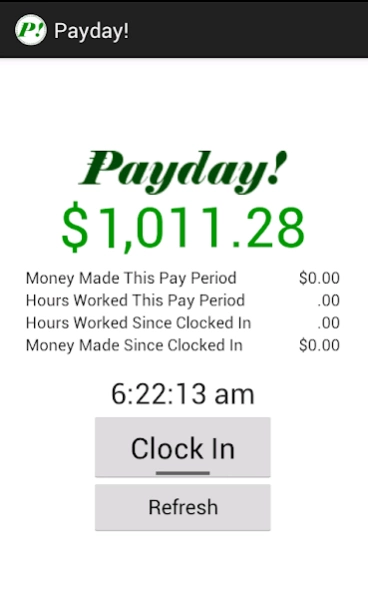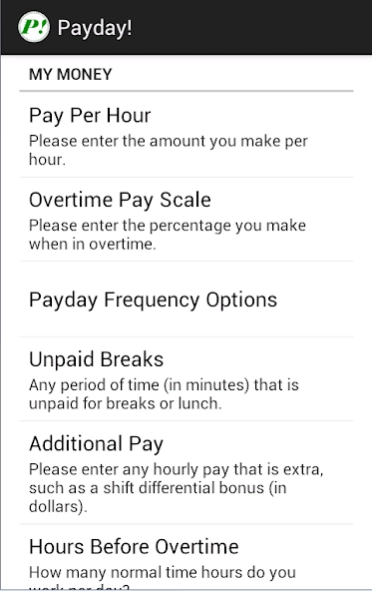Payday! 2.3
Continue to app
Free Version
Publisher Description
Payday! - Extremely easy and user-friendly payday calculator for hourly pay!
If you're an hourly wage worker, chances are your paycheck varies from week to week. If you'd like to see what your upcoming paycheck should be, use Payday! Simply fill out the settings and clock in and out of the app when you clock in or out of work.
With Payday! you can:
* Make sound financial choices by knowing the amount of your paycheck
* See how much money you've earned
* See how many hours you've worked
* Ensure you are getting paid the right amount
Note: It is *very* important for you to fill out the settings correctly!
When you first start, the app will direct you to the settings screen. Fill them out, including the three payday frequency options. You can change these options at any time if, for some reason, your payday frequency changes. Ensuring these are all correct before starting will ensure the correct calculations! Weekly overtime is assumed to be 40 hours. The Additional Pay option is for any pay that is not considered for overtime.
There are multiple pay types in Payday!
Weekly: If you are paid weekly, the time worked and money earned will simply accumulate for you, and when the day comes that your hours start over, the total accumulated money will move to the top, and the rest resets to accept the next week's work.
Bi-Weekly: If you are paid every other week, pay special attention to payday frequency options when you first start. The "Every Other Week" option lets the app know if you are starting in the middle of a pay cycle or not. Fill this out correctly to make sure your calculations are not off by a week! You only need to select this once. As with the Weekly option, the time worked and money earned will accumulate for you. However, while it displays the time worked and money earned for the pay period, it will internally reset after one week to keep proper track of weekly overtime. When the day comes that your hours start over, the total accumulated money will move to the top, and the rest resets to accept the next pay period's work.
Monthly: If you are paid monthly, this app assumes your pay period is from the first of the month to the end of the month. While it displays the time worked and money earned for the pay period, it will internally reset each Sunday to keep proper track of weekly overtime. When the first day of the next month comes, the total accumulated money will move to the top, and the rest resets to accept the next month's work.
Manual Entry: Manual Entries add hours to your current week's pay. If it brings your total higher than 40 hours, any current and future sessions for that week will be calculated as overtime as applicable. This only applies to your current week, as in Bi-Weekly and Monthly modes reset internally for proper overtime calculations and Weekly resets anyway.
Per Diem: The Per Diem amount is added to your total money earned every time you clock out.
Reset All: Resets all current values in Payday!
Clear Today: If you clocked in accidentally, Clear Today will clock you out and remove that session's accumulated time worked and money earned while leaving the rest untouched.
If you ever have any problems, please email me at android.devjem@gmail.com and I'll be happy to help you. If you feel the need to leave a low rating, please also leave a comment so I know what I can do to improve.
Disclaimer: Not guaranteed to be 100% accurate, but if it's very far off, please let me know and I will try to find out why.
Absolutely NO personal information is collected by me with this app. All your pay info is only stored on your device in a private spot where nobody can get to it.
About Payday!
Payday! is a free app for Android published in the Accounting & Finance list of apps, part of Business.
The company that develops Payday! is DevJem. The latest version released by its developer is 2.3.
To install Payday! on your Android device, just click the green Continue To App button above to start the installation process. The app is listed on our website since 2014-12-23 and was downloaded 1 times. We have already checked if the download link is safe, however for your own protection we recommend that you scan the downloaded app with your antivirus. Your antivirus may detect the Payday! as malware as malware if the download link to com.devjem.payday is broken.
How to install Payday! on your Android device:
- Click on the Continue To App button on our website. This will redirect you to Google Play.
- Once the Payday! is shown in the Google Play listing of your Android device, you can start its download and installation. Tap on the Install button located below the search bar and to the right of the app icon.
- A pop-up window with the permissions required by Payday! will be shown. Click on Accept to continue the process.
- Payday! will be downloaded onto your device, displaying a progress. Once the download completes, the installation will start and you'll get a notification after the installation is finished.